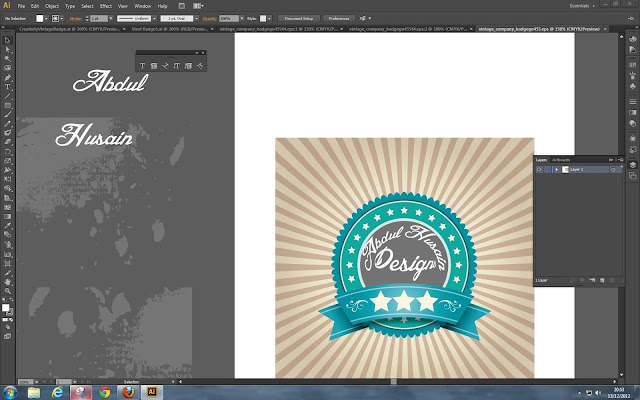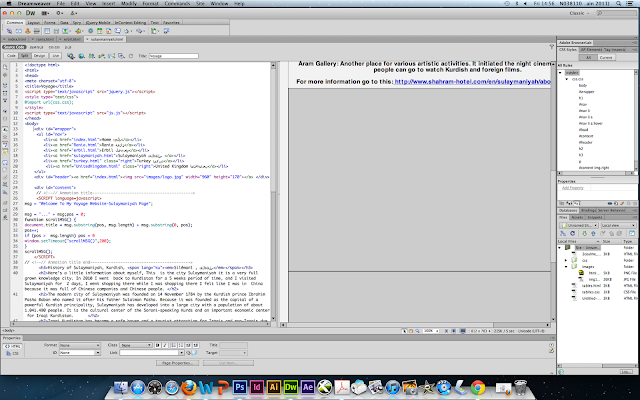I have stared creating view different logos for my own self, so i can also produce my own website and place my logo on their.
These are what i have got to!
Thursday 13 December 2012
Wednesday 5 December 2012
Thursday 29 November 2012
Testing out my website in different browsers!
IE Is S**T sorry for IE lovers!
Today i tested out my website to see if it is working in different browsers!
everything works in latest Firefox Latest Google Chrome and latest IE!
But in IE! my Audio does not work! I have use a OGG file than MP3 because as we have a limit of only 5MB if i also added MP3 it would have been to much it come around 9MB so that's why i did not add MP3 but if i did not have a limit i would have added MP3 too.
Theses are the screen shots in different browsers.
Firefox
Google Chrome
IE! It has to be last!
Today i tested out my website to see if it is working in different browsers!
everything works in latest Firefox Latest Google Chrome and latest IE!
But in IE! my Audio does not work! I have use a OGG file than MP3 because as we have a limit of only 5MB if i also added MP3 it would have been to much it come around 9MB so that's why i did not add MP3 but if i did not have a limit i would have added MP3 too.
Theses are the screen shots in different browsers.
Firefox
Google Chrome
IE! It has to be last!
Tuesday 27 November 2012
Voyage Website Stages + Evaluation
YES I have finished my website!!!!!! YES YES YES LOL
Well after all i have finished my WEBSITE!, I am sort 90% happy with my outcome! that have have produced, the other 10% that am not happy is because i had an JavaScript! element that, I personally think it was adding something extra and a little bit more interactive to my whole website.
The JavaScript element was that if you were going to other pages, the page would go up and down and will take you to the other pages which ever page you have clicked. But then this was making a problem, the problem was that it was double the "Footer" so you would have two(2) "Footers".
This is what used to happen to the link:
file:///K:/Abdul/Uni%20Second%20Year/Voyage%20Website/index.html#Rania
You can see that after the "index.html page" it was adding # and the next page! But this should not happen i am not sure for what reason this was happening! Myself and Davide tried to figure out what was it but we only found out that this JavaScript element could be that issue.
So i removed it then everything was great! Davide said that he thinks that my website looks better with out the pages "Scrolling" which that was the JavaScript element.
This is a screen shot of how it used to look like.
This is the problem that it was making before!
After all am happy with the outcome, I think it's better working properly than having an issue!
I stared making my home page, making the "Header", the "Content", the "Navigation", Footer, at this stage i only put basic elements and bits together to make a first draft page. Because my Voyage Website was going to be about my self and my background as where am from and where i have been to, I wanted my website to be in English and Kurdish, I thought it adds something nice to the layout and style, because Kurdish writing is a nice font, also as it was going to be about Kurdistan so i thought it would look god with some Kurdish font.
After i made my home page (Index.html), then i just made few more copies of it and added different elements for each different pages, such as galleries, font, text etc.
When i was working on my website in University my class mates were helping my out and giving me feedback on what to do also Davide was very helpful giving me feedback on design wise, so i was making a lot of changes to design wise i was playing around with my layout and background and text a lot, then i was asking my class mate to see what they think and getting more feedback from them.
While i was making changes to my design i thought of that if i would have my "Navigation" at the top of the page as like the "Apple" "Navigation" it would look good and nice, because "Apple" is very popular, so i thought this would make my website popular and interesting too.
These are the different design steps that i did and changed to.
Background colour same as the content.
The Content colour is different from the background.
With Border.
Navigation under the image.
What i came to!
I also changed my "Galleries" because i had so many images that it was over 5MB and the website needs to be maximum of 5MB so my website was 30MB, then i re-sized all my images and saved them for web using "PhotoShop" and it all came down to 11MB so it was still too big then what i did is that, i deleted my galleries and used "Flicker" to save my images and used a 3D gallery and link my Flicker account to the gallery so i wont have to save the images on my drive which this would make it very good for me and i don't have to waste time or space on my drive i can just link it with my online Flicker account.
This is a screen shot of how my old gallery used to look like.
This is the new 3D gallery.
I personally think that my old gallery looked better, because it was much more interesting and better looking, as you can see even my map was bigger before but now i had to make my map smaller as well to it goes along with my new gallery.
If you click this link i have explained it in my blog before but this is a quick link to go to i thought is no point putting the same thing in here.
I also changed my index page a lot!
I changed my Interactive map that i had on my "index.html" page, i found a new interactive much more better map so i thought i should put that than the one i had before also the one i had before it was talking too long to load up! Click this link to view the old one.
Old map.
New map.
I also had few more JavaScript elements that i was tallied by Davide i should remove them because they are not good for security wise! Now days, Click this link to find out more because i have explained it before in my blog.
This is another JavaScript element that i have in my website, which is that i have disabled the right click on the mouse, why i have done this is because i don't want anyone to copy my objects or elements so that's why they cant copy anything and if you click on the right click you will get a box coming up saying "Right Click is Disabled".
This is a screen shot of this element.
I also inserted another JavaScript element that it i customized the mouse cursor with my own choose of colors, and the colors i choose were Red, Yellow, Green, i choose these colors so they can go with all of the flag colors of each country and also mainly with my own country flag of Kurdistan, but when i viewed my website on a browser i did not find the mouse cursor very nice or any point of it, i also thought that it may be bad for the user interface it may distract the user or confuse them if they have a problem with eye sights, i even got some feedback which that it was not very nice so then i came to that i should remove it and i did remove it.
This is the screen shot of the customized the mouse cursor.
Well after all i have finished my WEBSITE!, I am sort 90% happy with my outcome! that have have produced, the other 10% that am not happy is because i had an JavaScript! element that, I personally think it was adding something extra and a little bit more interactive to my whole website.
The JavaScript element was that if you were going to other pages, the page would go up and down and will take you to the other pages which ever page you have clicked. But then this was making a problem, the problem was that it was double the "Footer" so you would have two(2) "Footers".
This is what used to happen to the link:
file:///K:/Abdul/Uni%20Second%20Year/Voyage%20Website/index.html#Rania
You can see that after the "index.html page" it was adding # and the next page! But this should not happen i am not sure for what reason this was happening! Myself and Davide tried to figure out what was it but we only found out that this JavaScript element could be that issue.
So i removed it then everything was great! Davide said that he thinks that my website looks better with out the pages "Scrolling" which that was the JavaScript element.
This is a screen shot of how it used to look like.
This is the problem that it was making before!
After all am happy with the outcome, I think it's better working properly than having an issue!
I stared making my home page, making the "Header", the "Content", the "Navigation", Footer, at this stage i only put basic elements and bits together to make a first draft page. Because my Voyage Website was going to be about my self and my background as where am from and where i have been to, I wanted my website to be in English and Kurdish, I thought it adds something nice to the layout and style, because Kurdish writing is a nice font, also as it was going to be about Kurdistan so i thought it would look god with some Kurdish font.
After i made my home page (Index.html), then i just made few more copies of it and added different elements for each different pages, such as galleries, font, text etc.
When i was working on my website in University my class mates were helping my out and giving me feedback on what to do also Davide was very helpful giving me feedback on design wise, so i was making a lot of changes to design wise i was playing around with my layout and background and text a lot, then i was asking my class mate to see what they think and getting more feedback from them.
While i was making changes to my design i thought of that if i would have my "Navigation" at the top of the page as like the "Apple" "Navigation" it would look good and nice, because "Apple" is very popular, so i thought this would make my website popular and interesting too.
These are the different design steps that i did and changed to.
Background colour same as the content.
The Content colour is different from the background.
With Border.
Navigation under the image.
What i came to!
I also changed my "Galleries" because i had so many images that it was over 5MB and the website needs to be maximum of 5MB so my website was 30MB, then i re-sized all my images and saved them for web using "PhotoShop" and it all came down to 11MB so it was still too big then what i did is that, i deleted my galleries and used "Flicker" to save my images and used a 3D gallery and link my Flicker account to the gallery so i wont have to save the images on my drive which this would make it very good for me and i don't have to waste time or space on my drive i can just link it with my online Flicker account.
This is a screen shot of how my old gallery used to look like.
This is the new 3D gallery.
I personally think that my old gallery looked better, because it was much more interesting and better looking, as you can see even my map was bigger before but now i had to make my map smaller as well to it goes along with my new gallery.
If you click this link i have explained it in my blog before but this is a quick link to go to i thought is no point putting the same thing in here.
I also changed my index page a lot!
I changed my Interactive map that i had on my "index.html" page, i found a new interactive much more better map so i thought i should put that than the one i had before also the one i had before it was talking too long to load up! Click this link to view the old one.
Old map.
New map.
I also had few more JavaScript elements that i was tallied by Davide i should remove them because they are not good for security wise! Now days, Click this link to find out more because i have explained it before in my blog.
This is another JavaScript element that i have in my website, which is that i have disabled the right click on the mouse, why i have done this is because i don't want anyone to copy my objects or elements so that's why they cant copy anything and if you click on the right click you will get a box coming up saying "Right Click is Disabled".
This is a screen shot of this element.
I also inserted another JavaScript element that it i customized the mouse cursor with my own choose of colors, and the colors i choose were Red, Yellow, Green, i choose these colors so they can go with all of the flag colors of each country and also mainly with my own country flag of Kurdistan, but when i viewed my website on a browser i did not find the mouse cursor very nice or any point of it, i also thought that it may be bad for the user interface it may distract the user or confuse them if they have a problem with eye sights, i even got some feedback which that it was not very nice so then i came to that i should remove it and i did remove it.
This is the screen shot of the customized the mouse cursor.
Monday 26 November 2012
PERVASIVE MEDIA ART
This website Brothers and Sisters (http://www.brothersandsisters.co.uk/), it's an amazing company, they do a lot of stuff to do with Media wise. I really like the design they have used it's very modern and stylish, i think is very interesting and eye-catchy. The website is very interactive they have used a mixture of old-school and modern design style for the website. This shows an special identity for this company, this makes it stand out from other companies. They also make apps which i find very interesting, they have made apps for small to big companies.
I would like to use there style for my own website creating skills, something else that i find very popular is that a lot of new modern website are using a one page scrolling website, which this makes websites more interesting, more interactive and more eye-catchy.
In my Voyage Website i have used a modern style and another way that you navigate around the website which i find this very interactive for the user and interesting for them.
These are the apps that they have made and i really like them, I have also got them apps on my Iphone!.
These are few screen shots of the website Brothers and Sisters.
I would like to use there style for my own website creating skills, something else that i find very popular is that a lot of new modern website are using a one page scrolling website, which this makes websites more interesting, more interactive and more eye-catchy.
In my Voyage Website i have used a modern style and another way that you navigate around the website which i find this very interactive for the user and interesting for them.
These are the apps that they have made and i really like them, I have also got them apps on my Iphone!.
These are few screen shots of the website Brothers and Sisters.
DESIGN A MARKETING STRATEGY
This week we learned about SEO and how make your website at the top of Google Search, from this I understated that there is a lot of ways to be at the top of the search list. For example, you have to know who is your target audience, this is very important. For example, for my Voyage Website my target audience is for people who would like to know a brief history about the places, i have been and also some more information about me, so basically my target audience will be students and lecturers.
After knowing who will be your target audience, you have to get involved with the Social Notwork Media Sites such as LinkedIn, twitter, Facebook, Vimeo and many more there is hundreds of Social Notwork Media Sites. So having your websites connected with these website you will have a better chance of coming out at the top of the searches. Also regularly updating your website often this will also increase your ranking, which is good.
There is also other ways to make your website to be at the top of the Search, Google is doing something which is called Google Ads, this is so that you pay Google so that your website will be advertise at the top or on the right hand side on Google search.
You can also find out who visits your website, from where they visit your website, at what time they visits it, what kind of browser are they using, what type of system they are using Windows or IOS, this data is all done with Google Analytics, this is free so you can sign up and you get a special ID that will be your Code and Tracking ID, and they will give you a code that you have paste in the web pages that you wanted to track.
Myself and Davide we tried to do this last week, I signed up, we tried to put it on a website that I did last year for DP1, then it was not working properly it even broke my Website, but I do know how it works and i have seen it working on my Blogger Website.
This is a Screen shot of Google Ads.
These are Screen Shoots of my Google Analytics.
This is my Google ID as can see.
These are few examples of my Blogger data.
After knowing who will be your target audience, you have to get involved with the Social Notwork Media Sites such as LinkedIn, twitter, Facebook, Vimeo and many more there is hundreds of Social Notwork Media Sites. So having your websites connected with these website you will have a better chance of coming out at the top of the searches. Also regularly updating your website often this will also increase your ranking, which is good.
There is also other ways to make your website to be at the top of the Search, Google is doing something which is called Google Ads, this is so that you pay Google so that your website will be advertise at the top or on the right hand side on Google search.
You can also find out who visits your website, from where they visit your website, at what time they visits it, what kind of browser are they using, what type of system they are using Windows or IOS, this data is all done with Google Analytics, this is free so you can sign up and you get a special ID that will be your Code and Tracking ID, and they will give you a code that you have paste in the web pages that you wanted to track.
Myself and Davide we tried to do this last week, I signed up, we tried to put it on a website that I did last year for DP1, then it was not working properly it even broke my Website, but I do know how it works and i have seen it working on my Blogger Website.
This is a Screen shot of Google Ads.
These are Screen Shoots of my Google Analytics.
This is my Google ID as can see.
These are few examples of my Blogger data.
Sunday 25 November 2012
Coding
I only have few days left for my website to be fished!!!! pressure is on!!!!!, I have done almost every thing but am still working on fixing bits and bits and tweaking some stuff, tonight i have changed the gallery that i had, i got a new interactive gallery in my website, that i have uploaded images from my flicker account than saving them on my drive so this saves me a lot of space which that is very good and i am really happy.
I also changed my front page, i had an interactive world map with clock but sometimes it was taking to long to load , so i got a new one also much better and more interactive and more interesting then before which this is good.
Theses are few screen shots.
This is the Interactive Map that i have in my front page.
This is the new gallery that i have in each page.
If you can see in this image i have this problem and am not sure why is that! sometimes it happens and sometimes it does not so am not sure whats the problem! i will try my best to find out and fix it!
This is what i mean this screen shot is only 5mintes after this screen shot!
I have found out what is the problem that makes like that but i can't find out how to fix it!
When you go on the home page then you navigate to the other pages that's when it happens to all the pages, but if you stat from another page it wont happen, i took out some JavaScript codes to see if that makes it like this but it was the same so i just put them back inn.
I also changed my front page, i had an interactive world map with clock but sometimes it was taking to long to load , so i got a new one also much better and more interactive and more interesting then before which this is good.
Theses are few screen shots.
This is the Interactive Map that i have in my front page.
This is the new gallery that i have in each page.
If you can see in this image i have this problem and am not sure why is that! sometimes it happens and sometimes it does not so am not sure whats the problem! i will try my best to find out and fix it!
This is what i mean this screen shot is only 5mintes after this screen shot!
I have found out what is the problem that makes like that but i can't find out how to fix it!
When you go on the home page then you navigate to the other pages that's when it happens to all the pages, but if you stat from another page it wont happen, i took out some JavaScript codes to see if that makes it like this but it was the same so i just put them back inn.
Friday 23 November 2012
Subscribe to:
Posts (Atom)